In this tutorial I'm going to show how to make bolt and nut that will involve threading.
Open the Assembly Design Workbench because we are going to create both bolt and nut and will assemble them together.
In the Workbench, right-click on the Product1 tree and select properties. When the Properties box appeared, rename the Part Number to Bolt&Nut and click OK. You'll see the Product1 name had been changed to Bolt&Nut.
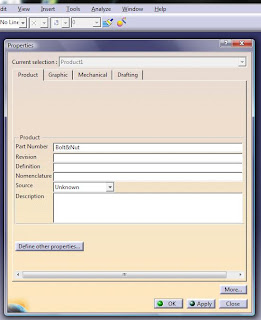
Then right-click on the Bolt&Nut tree and select Components > New Part. As the new part has existed, expand the tree and select the properties of the new part. Rename both the Instance Name and Part Number to Bolt as shown in the figure.

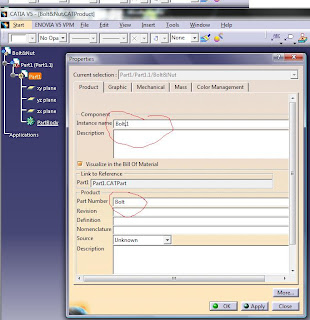
Now double-click on the xy-plane and we'll be automatically switched to the Part Design Workbench. Then select the Sketcher tool to make the first drawing. In the Sketcher Workbench, select the Hexagon tool. (click the arrow below the Rectagle tool to view the Hexagon tool) or select Insert > Profile > Predefined Profile > Hexagon. Then resize the hexagon using the Constraint tool at the circle surrounding the hexagon. Adjust the diameter value int the Constraint Definition box to 30mm.
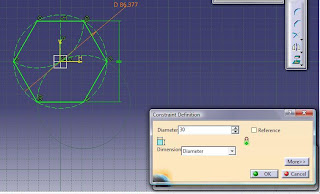
After done with the hexagon, exit the Sketcher Workbench and make a pad from the Sketch.1 with pad length of 10mm. Make sure u select the Reverse Direction button as shown in the figure.
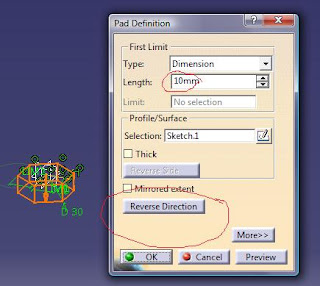
Done with the pad, select the lower surface of the part as shown in the figure and use the Sketcher tool again. Create a circle at the center of the hexagon with a diameter of 16mm. Then exit the Workbench and make another pad from the Sketch.2 with 50mm pad length.

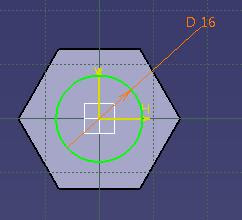
Now we are going to insert some thread to the bolt. Click on the Thread/Tap tool or select Insert > Dress-up Features > Thread/Tap. A Thread/Tap Definition box will appear and enter values as shown in the figure below.
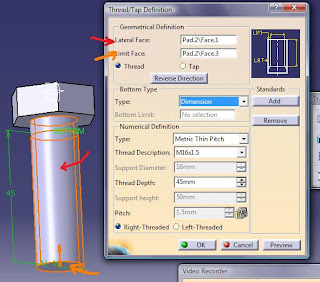
*Note. The thread will not be visible unless in the Drafting Workbench.
Now we are making the nut.
Right-click on the Bolt&Nut tree and insert New Part. Rename it to Nut.
Create a part with similar method as above except for the second sketch (Sketch.2) the diameter is 15mm and make a pocket instead of a pad. Values for threads are as same as above.
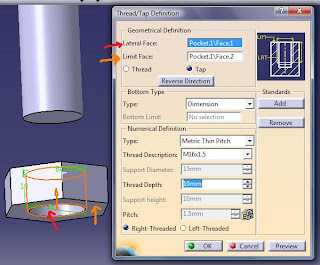
Double click on the Bolt&Nut tree to activate the Assembly Workbench. Use the Manipulation tool to move the nut and bolt together as shown in the figure.
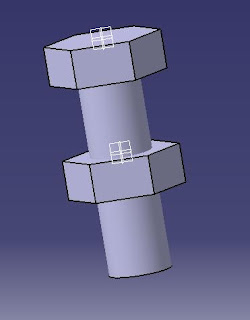
With the Bolt&Nut still selected, select Start > Mechanical Design > Drafting. Just click OK when the New Drawing Creation box appear.
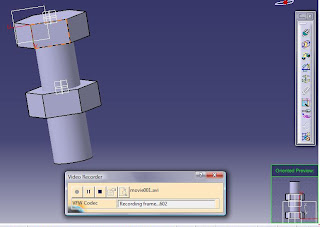
Click on the Front View tool or select Insert > Views > Projections > Front View. Then select the window toolbar and select the Bolt&Nut.CATproduct (switch to the Assembly Workbench view).
Then select a flat surface of the bolt to be the front surface for the drafting. Then rotate it to a suitable view.
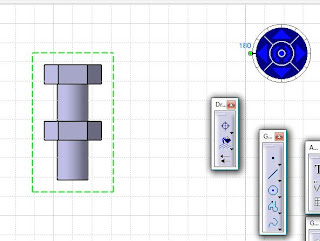
Right-click on the properties of the Front View projection and check the Center line, Hidden Lines, Axis, and Thread.
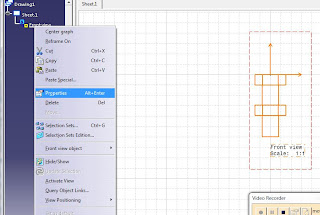
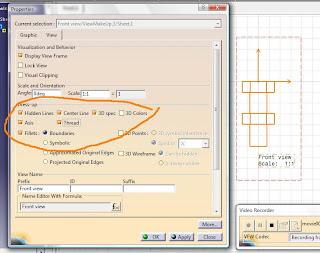
*Note: Thread shown in this view is according to the Standard of CAD Drawings.


9 comments:
Hello..
thanks for coment my blog "scorpio".
Take care
you rock bro!
thnx it helped me a lot!
Hi,
It is really a nice blog with lots of informative stuff about Fasteners Nut Bolt, i really appreciate your research & knowledge. Nice Post.....
please visit our site also to know about Fasteners Nut Bolt, Wire Nails, Iron Strip, Screw and etc.
Slotted Bolts Manufacturer | RajatUdyog
Square Head Bolts are similar to Hex Cap screws but have a 4-sided square head instead of a 6-sided hexagonal head. The square head enables an easier wrench grip for tightening and a larger bearing area for gripping. They are commonly referred to as both bolts and screws and are designed to be driven with a wrench. Square Head Bolts are partially threaded with a shoulder beneath the head. Rajat Udyog is best Square Head Bolts Manufacturer in India.
Contact us:
Email: enquiry@rajatudyog.co.in
Call: +91-98030-02081, +91-98159-10755
Visit: https://www.rajatudyog.co.in/
Swarna Fasteners is one of the reliable T Nut Manufacturers in Delhi.
Nice Blog, Thanx For Sharing. We Rachna Fasteners is an ISO 9001:2008 certified & CE Approved Fasteners manufacturer As Per EN-15048 Part-1 and 2 from TUV Nord leading manufacturer of high tensile hot and cold forged fasteners in India. EN 14399 manufacturer Supplier in India, Automotive fasteners, superior fasteners.
BS EN 15048
BS EN 14399
High Strength Structural Bolts India
Made In India Fasteners
BS 7419 Square Square Holding Down Bolts
Steel Fasteners Manufacturer India
High Tensile Fasteners India
Din 931 Bolts Supplier India
Din 933 screw Supplier India
Hexagon Bolts India
Hey, you shared such great information in this blog. Hope, after reading your blog, everyone will search nut bolt fasteners manufacturers for taking the best services and quality products.
Nice Blog Thanx For Sharing The Detail We Are At Nishant Steel Industries is ISO certified leading Fasteners manufacturer of high tensile hot and cold forged fasteners made in India.
DIN 6923
DIN 9021
DIN 6916
DIN 436
DIN 126
DIN 127
DIN 125
BS 4320
IS 5369
NFE 25513